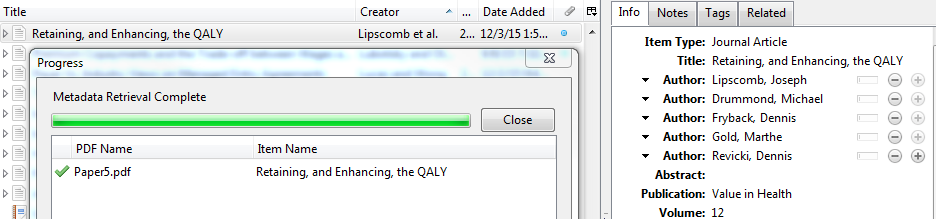BioMed Central is one of the main Open Access publishers in the world of Science, Technology and Medicine. On a side note, that’s where I published my two articles (in Proteome Science and the Journal of Circadian Rhythms). One might think that, given their support to Open Access, they would also support Open Source software and Open Format documents.
For the software side, it’s not very clear. Although they ask authors to consider releasing software described in publications under a free (or at least open source) license, they also support and advertise for a bunch of proprietary software. While it’s not a bad thing per se (it enlarges the number of potential authors), it’s sad to see they don’t cite popular free software like OpenOffice.org (to write your article), Gimp (to edit your figures) or Zotero (for reference management). These are the three main software in each category but the free software world has many more of them!
I decided to write this post because I recently received an e-mail from BioMed Central stating that BMC Bioinformatics, one of their flagship publications, accepts a variety of different file formats in the submission process. This was already true when I submitted my articles. I wanted to know how they improved their submission process in this respect and if they now added open document formats (in a broad acceptance, not only the OpenDocument format somehow linked with OpenOffice.org).

My first comment is that the list of accepted file formats usually applies to all BioMed Central journals, not just BMC Bioinformatics, since they share the same publication platform. In the Instructions for Authors, the following file formats are accepted: Word, RTF and LaTeX (with the BMC template) for text, EPS, PDF, TIFF as well as PNG, Word (sic), PowerPoint (re-sic), JPEG and BMP for figures. In addition, they list CDX and TGF to represent chemical molecules. How disappointed am I!
I’m disappointed because some interesting open formats have been left out. And I can’t find interesting links stating that BioMed Central will support them soon.
With some stating that OpenOffice secured more than 15% of the business office suite market as of 2004 and despite an ISO standardisation (ISO/IEC 26300:2006), the OpenDocument formats are still absent. Many young scientists now use OpenOffice.org because it’s free (mainly free like in free beer, though), because labs can’t afford MS-Office licenses prices, even educational ones but also because it allow them to do everything they want. I agree that you can easily convert your ODF, ODS or ODP documents into their respective proprietary DOC, XLS and PPT. But it would have been nice to directly have the ODx documents. On the technical side, ODx documents are “just” XML files: tools exist to automatically parse them and transform them in the journal final format (I didn’t write it’s easy but it should be more easy than reverse-engineering closed, proprietary file formats).
I’m also disappointed because although the PowerPoint format if there, SVG is not. I guess it’s just because they only use bitmap versions of the PowerPoint files. All vector graphic editors supporting SVG (and all of them support SVG: Adobe Illustrator, Inkscape, Dia, …) have conversion functions to bitmap equivalent of your drawings. So it may have little impact. But it would have been better if BMC support for SVG was direct.
In conclusion, I’m hoping the extraordinary work done by BioMed Central in the publication area will extend to the formats they accept for submission. A partial example could come from PLoS submission guidelines (here for PLoS Computational Biology, especially for figures) where they explain a lot of technical as well as license aspects and cite free software as reference.