A few words of appreciation for an open source software that can help you a lot in your work, Engauge Digitizer (ED) from Mark Mitchell. ED is a simple, straightforward curve digitizer: it takes images with graphs like the one below and transform them (with a little help) in data you can use later on.

There are several curve digitizers you can try, some you need to pay (usually they try to recognize the curve(s) automatically), some for free and some even open source (I used Plot Digitizer before).
What I like about ED is that it greets you with a simple wizard, accompany you with a to-do list (see screenshot below) of things to do (typically first create the axes and then the various curves) and finally add points for the relevant curve.
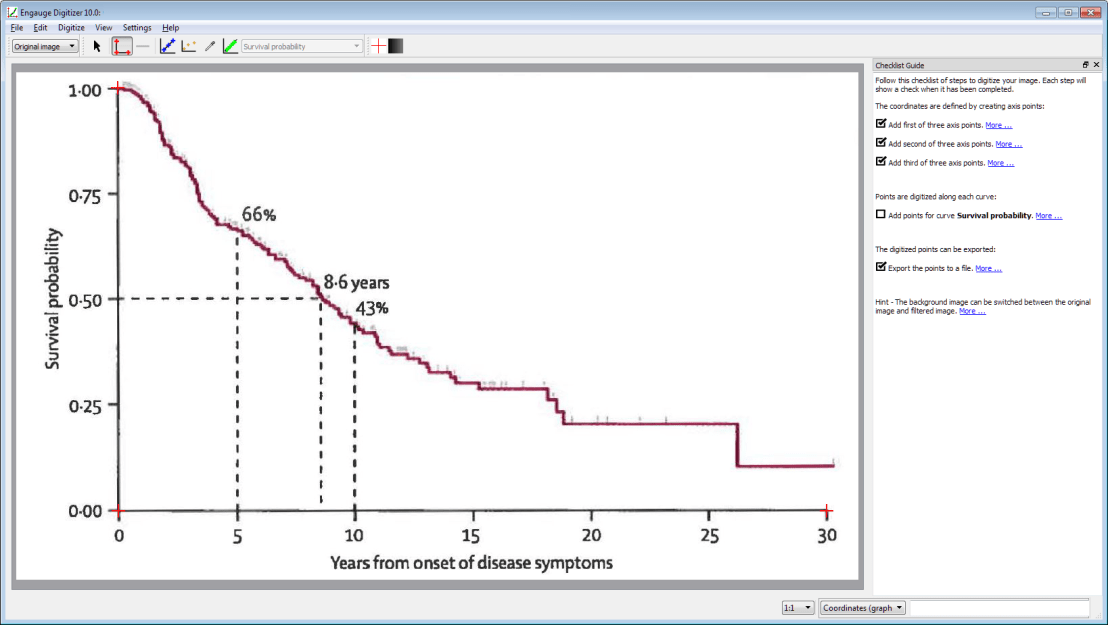
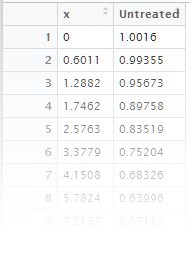
There are many options to customize your curve(s), there are some detection mechanisms that help you have the best curve possible. However, in a simple case like shown above, I usually manually add as many points as I can so I get an idea of how the data behave (especially around major inflection points in the curve). Data generated by such method will never be as good as the original data – so don’t make the process more complex than it is.
In the end, you can export the data in CSV format and use it in any software you want. Quick, simple, useful!
Engauge Digitizer is available for Linux, Windows and MacOS.