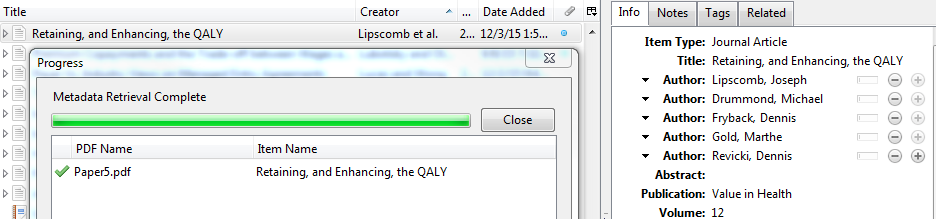I discover new things everyday …
I wrote earlier that I really liked Zotero, a reference management software. However, there is one thing that was missing, imho: the capability to import PDFs (individually or in bulk) and correctly fill in the various fields of the reference.
But in fact, this already exists in Zotero! Just drag a PDF in the middle section (the reference list) then right-click on it and choose “Retrieve Metadata from PDF” (*). Retrieval of the title, the authors, the journal, etc. everything goes very fast and they are stored as a normal reference, now on the right.

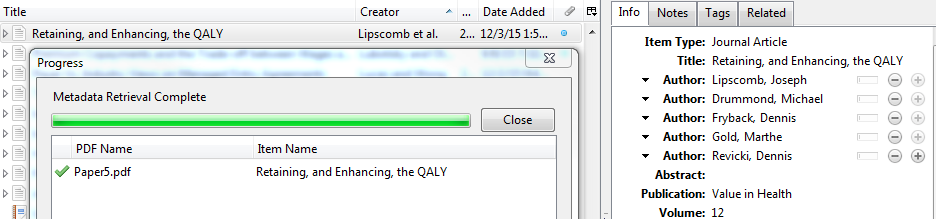
Now, it works for most papers I tested yesterday and today. Most major editors are supported (it seems Zotero doesn’t actually extract metadata from the PDF but finds these metadata by comparing the PDF content with Google Scholar). As hinted in the Zotero support page for this function, please re-check the imported reference in case something went wrong (I imported something like 20 references since yesterday with this function and I didn’t spot any error for the moment).
Bulk import and metadata retrieval works too: just import several PDFs at the same time and, while all of them are selected in Zotero, right-click on them and choose “Retrieve Metadata for PDF”.
As mentioned earlier, “it’s just plain efficiency, without bells and whistles“. It just works 🙂
(*) On MS-Windows, on the first use, you might see a dialog box warning you that you must first install the “PDF tools”.

If you see it, just choose the “Open preferences” button and follow the very intuitive procedure. The installation takes 30 seconds maximum, download included.
 Here is how to install Fedora 23 on it (and probably most other Linux distribution) … I will focus on three aspects (in brief: everything works out of the box, except the wireless card that needed some additional action):
Here is how to install Fedora 23 on it (and probably most other Linux distribution) … I will focus on three aspects (in brief: everything works out of the box, except the wireless card that needed some additional action):